Reset Procedure on Canon pixma MX700
 1)With the machine power turned off, while pressing the Stop/Reset button, press and hold the ON/OFF button. (DO NOT release the buttons). The Power LED lights in green to indicate that a function is selectable.
1)With the machine power turned off, while pressing the Stop/Reset button, press and hold the ON/OFF button. (DO NOT release the buttons). The Power LED lights in green to indicate that a function is selectable.2) While holding the ON/OFF button, release the Stop/Reset button. (DO NOT release the ON/OFF button.)
Label:
canon
Canon Pixma MX700 factory mode
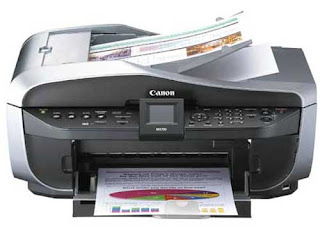
1) Disconnect the printer's power outlet
2) Press and hold the power button while connecting the power outlet back.
3) While still holding down the power button, press the reset button twice.(red circle with a triangle)
4) Release the power button
The printer takes about 10 seconds to show the number 1
thats mean go to factory mode.
Label:
canon
Canon mx300 reset the ink level
 This is step for Canon mx300 reset the ink level make sure you follow very carefully 1. Disconnect the power cable
This is step for Canon mx300 reset the ink level make sure you follow very carefully 1. Disconnect the power cable2. Connect it while holding down the power button
3. With the power button still down, press twice the "Cancel/Stop" red button
4. Release the power button
5. The printes turns into a kind of factory mode...(wait for about 10 seconds, utils it says "Idle")
6. Press the ">" (next to the "OK" button) once."Shipping Mode 3"
7. Press the "OK" button.
8. Press "OK" again for "Without cleaning"
9. A test page will print.
Label:
canon
Subscribe to:
Comments (Atom)